Overview
The United States Naval Research Laboratory released The Tor Project, whose main purpose was to develop a network of virtual tunnels that enables users to improve their privacy and security. One notable product of Tor is the Tor Browser, a popular browser that utilizes the Tor network to allow users to browse the internet anonymously. It is available for various operating systems.
In this blog, we will demonstrate how to install the Tor browser on Kali Linux.
What is Tor?
Tor (The Onion Router) is an open-source web browser designed specifically for secure and anonymous internet browsing, released in 2008. Furthermore, the Tor Project developed it to keep your activity private by routing your internet traffic through multiple volunteer-operated servers. This method, called onion routing, obscures the original IP address, making tracing challenging. Consequently, many users rely on the Tor Browser to navigate the dark web.
Why Tor browser?
- Privacy Shielding: Tor hides IP addresses, making it difficult to track your identity.
- Multi-Layer Security: Traffic is encrypted in layers as it passes through relays, avoiding snooping.
- Special .onion Access: Websites on the Tor network use special .onion addresses, accessible only through Tor.
- Distributed Relay System: A vast number of volunteer relays increase resistance to blocking attempts.
- Mobile Privacy: Moreover, the Tor browser can run from a USB stick for anonymous browsing on any computer.
- Regular Updates: It adds new relays regularly, and patches vulnerabilities quickly.
- Safely Explore Sensitive Topics: It’s safer to explore sensitive or controversial topics with the Tor browser.
Methods to Install Tor on Kali Linux
We can install the Tor browser on Kali Linux using multiple approaches. Here, in this article, we’ll explore two of these.
1. Through the Tor’s official website (GUI)
The first method is by using Tor’s official website.
First, go to the website and click on the Download for Linux button:

Next, click on ok to start downloading:
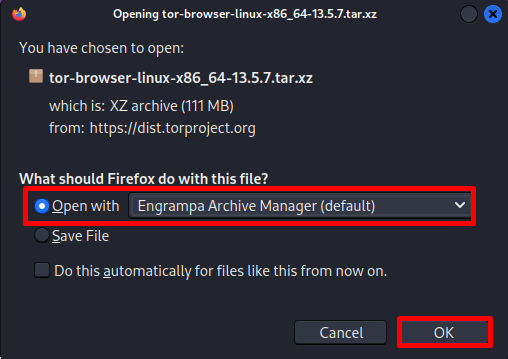
Subsequently, the Tor Browser file will be downloaded, which may take a few minutes:

Once completed, open the downloaded tar file and select start-tor-browser desktop file:

Finally, your Tor browser is ready to use!

2. Through apt Installer (CLI)
The second method specifically involves installation through repositories.
To begin with, open the terminal and update your Kali Linux system’s repositories:
$ sudo apt updateNext, execute the following apt install command to install the Tor service on Kali Linux:
$ sudo apt install -y torThis will consume some time:

Once the installation is complete, you can then install the torbrowser-launcher package:
$ sudo apt install torbrowser-launcher -y
The above package is responsible for installing, updating, and launching the Tor Browser. Now, execute the following command to install and launch the Tor Browser:
$ torbrowser-launcherYour Tor Browser is installed successfully. Therefore, you can start it to enjoy private browsing:

Uninstalling Tor Browser
If you want to uninstall the Tor Browser from your Kali Linux system for any reason, then you can simply execute the following apt remove command:
$ sudo apt remove torbrowser-launcherConclusion
The Tor Browser is gaining significant attention for its security and anonymity features. In this post, we’ve explored what Tor is, why you should choose the Tor Browser over others, methods for installing it, and how to uninstall it if needed. Above all, it’s essential to prioritize the ethical and legal use of Tor at all times.
I’m Malaikah, a Digital Forensics and Cyber Security student and CEH certified, with a passion for writing about Linux and the tech world.












